Sonic Chaos - Sega Master System - Glitched With The Game Gear’s Resolution
This is like my project Sonic Triple Trouble - Sega Master System - Glitched With The Game Gear’s Resolution, but Sonic Chaos works with the Sega Master System resolution!
How to play Sonic Chaos - Sega Master System on a Game Gear:
1. Download the file by going here.
2. When you download the file, change .sms to .gg then go to whatever emulator you want.
3. Upload the file Sonic Chaos (E) [!].gg (i.e. not Sonic Chaos (E) [!].sms).
How to have Sega Master System resolution while playing the game:
1. Go to “Settings” ( ).
).
 ).
).2. Select “Backend Core Options”.
3. Search for “genesis plus gx gg extra”.
4. Select “Enabled”.
5. Get out of “Settings” ( ).
).
 ).
).| Published | 4 days ago |
| Status | Released |
| Platforms | HTML5 |
| Author | Jordan The Sonic Chaos Gamer |
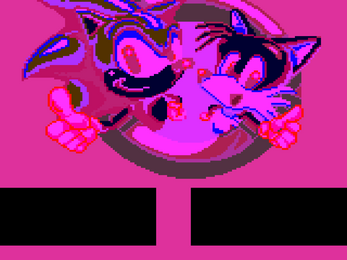
Leave a comment
Log in with itch.io to leave a comment.